
How do I delete my account?
If you are no longer interested in using the Port Adelaide Plaza App and would like to delete your account, please follow below steps to delete the account from our system.
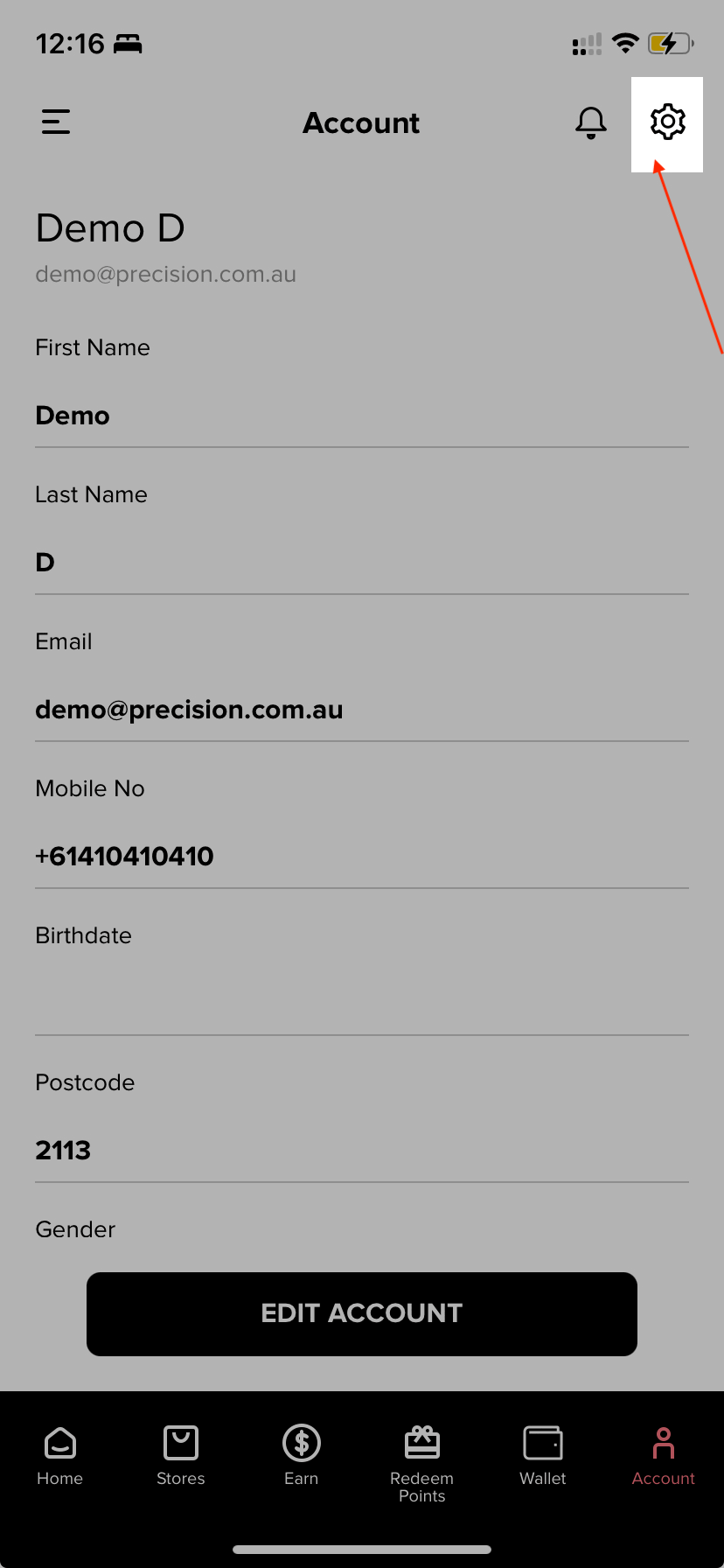
- Ensure you have the app installed on your phone, and login to your app account.
- Navigate to the Account tab located at the bottom right of the screen, and click on "Delete Account".
- Please note, deleting your account will remove all account information and any vouchers linked to your account.
Alternatively, you can also submit a "delete account" request as well to PrivacyMatters@precision.com.au. Please include the app name and email address of the account you would like to have deleted from our system.
Note: Please note that account deletions are permanent and cannot be reversed. When an account is deleted, the complete session history and all saved sessions are deleted. Deleting your app account will not unsubscribe you from our marketing database. You may opt out at any time from receiving communications from us that are not account related or legally required by making a request in writing to our Privacy Officer at PrivacyMatters@precision.com.au if you are in Australia, or info@shore-city.co.nz if you are in New Zealand, or by using the 'unsubscribe' function contained in every electronic direct mail or SMS message you receive from us.